Many time we want to hide our personal data from others. there are options of using softwares like lock folder but using them makes it aware to all that there is something hidden in our pc.
But we will see how to hide whole drive. we will use windows disk management utility in this trick. mostly no one checks this part of windows so this is quite safe.
we can see there are FIVE Drives. we will hide the last i.e. Operationg System Drive in this trick.
STEP 1: Right click on My Computer And go to Manage
STEP 2: Select the drive which you wanna hide. And Right Click go to change drive letter and paths...
STEP 3: Select the drive letter and click on remove. then ok.
DONE !!
You can see just 3 drives are there in my computer.
Now to get back the hidden drive just go click add in change drive letter and paths diloge box and then select the drive letter. press ok.
Apply the settings and everything will be normal..
Thank You!!
But we will see how to hide whole drive. we will use windows disk management utility in this trick. mostly no one checks this part of windows so this is quite safe.
we can see there are FIVE Drives. we will hide the last i.e. Operationg System Drive in this trick.
STEP 2: Select the drive which you wanna hide. And Right Click go to change drive letter and paths...
STEP 3: Select the drive letter and click on remove. then ok.
DONE !!
You can see just 3 drives are there in my computer.
Now to get back the hidden drive just go click add in change drive letter and paths diloge box and then select the drive letter. press ok.
Apply the settings and everything will be normal..
Thank You!!
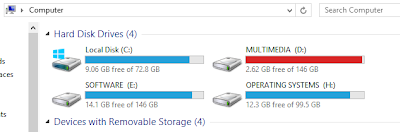


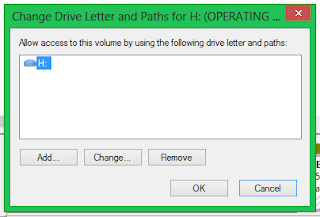

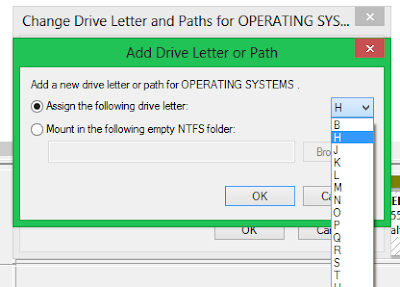




0 comments:
Post a Comment