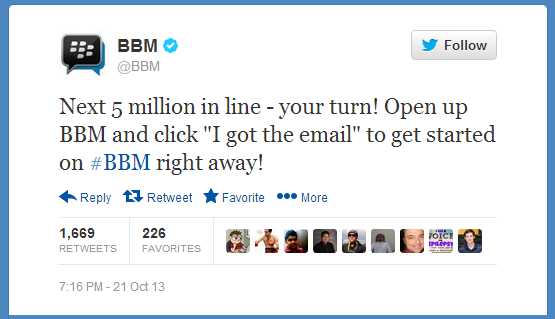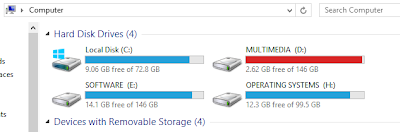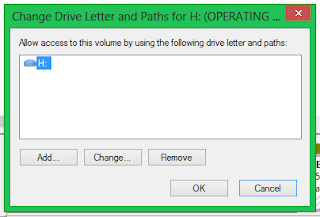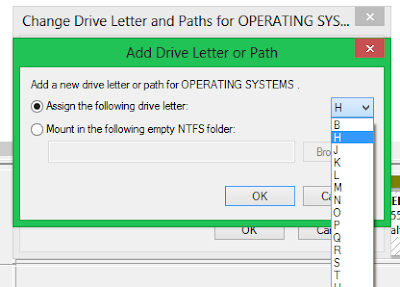The competitive smartphone market is getting fierce with multi-cored processors and large 5-inch displays. While not everyone can afford such devices, some Indian manufacturers Designed the next-gen quad-core efficiency phones at an affordable price. here are some latest quad-core budget smartphones under Rs 15,000.
(image:teachingeye.blogspot.in)
✖ Xolo Q1000 – Rs 14,999
The quad-core Xolo Q1000 packs in a nifty set of features for Rs 14,999. Following the latest fad of large screen smartphones, the Xolo Q1000 brings the "phablet" experience with its scratch resistant 5-inch display, which won't disappoint you with its HD quality viewing. The smartphone is up for pre-order and online sites are selling it for a lower sum of around Rs 13,999. This new handset appears to be a worthy adversary to the Micromax Canvas HD. Powered by a 1.2GHz quad-core processor, the Xolo Q1000 runs on Android v4.2 Jelly Bean.
(image:fonearena.com)
Take a quick look at the spec sheet of the Xolo Q1000:
- 5-inch capacitive IPS display with 1280 x 720 pixels resolution
- Dual-SIM (GSM + GSM), 3G, Wi-Fi
- GPS with A-GPS
- Bluetooth 4.0
- 8MP autofocus, BSI rear camera, 1.2MP front-facing camera
- 4GB internal storage, expandable by up to 32GB via microSD slot.
✖ Micromax Doodle A111 – Rs 12,999
Continuing its strategy to bring out affordable Samsung competitors, Micromax lately launched the Canvas Doodle A111. Priced at Rs 12,999, the Canvas Doodle is an uber-affordable competitor to the popular Samsung Galaxy Note. Not as sleek and svelte as the S-Pen, but Micromax’s Doodle also comes with a stylish stylus. In terms of processing power, the Doodle shares the Canvas HD’s 1.2GHz quad-core processor, but instead of a MediaTek MT6589 chipset, Micromax has gone with the Qualcomm MSM8225Q processor. The smartphone runs on Android 4.1.2 out of the box, with minor customisations in the notification drawer.
(image:ebay.in)
Here’s a quick look at its spec sheet:
- 5.3-inch capacitive display with 480 x 854 pixels resolution
- 3G, Wi-Fi
- GPS with A-GPA
- Bluetooth v2.1 with A2DP
- 8MP dual-LED, autofocus rear camera, 2MP front facing camera
- 4GB internal memory, expandable up to 32GB via microSD slot
✖ Micromax A110Q Canvas 2 Plus – Rs 12,100
The next in our list is the quad-core version of Micromax’s uber-popular A110 Canvas 2. The device has more or less similar spec sheet as the A110. It features MediaTek’s MT6589 chipset with each of the four cores clocked at 1.2GHz , along with 1GB RAM. The device runs on Android 4.2 Jelly Bean, and it is appreciated that the device runs the updated OS at such a low price point. The improved version is expected to offer a prolonged battery life, owing to its power-efficient chipset and low-res display. While the original A110 is selling around Rs 10,000, the A110Q quad-core version is being sold for Rs 12,100.
(image:fonearena.com)
Take a quick look at its spec sheet:
- 5-inch IPS FWVGA display with 854 x 480 resolution
- 3G, Wi-Fi
- GPS
- Bluetooth v4.0
- 8MP rear camera with dual-LED flash, 2MP front facing camera
- 4GB internal memory, expandable up to 32GB via microSD slot.
✖ Spice Stellar Pinnacle Pro – Rs 14,990
Last month, Spice unveiled its first quad-core smartphone – Stellar Pinnacle Pro. One of the key highlights of the smartphone is its front-facing 5MP camera with a wide angle view, making it apt for video conferencing. It is powered by a quad-core MT6589 processor clocked at 1.2GHz and 1GB RAM. The Pinnacle Pro also comes equipped with the Android 4.2 Jelly Bean. Another highlight is the expandable 32GB memory that allows ample space in addition to the 16GB internal storage. The Pinnacle Pro’s battery usage will squeeze through a day owing to its 2550 mAh Li-ion Polymer battery
(image:gadgets.ndtv.com)
Specifications of the Stellar Pinnacle Pro Mi-535 are:
- 5.3-inch IPS display with qHD resolution
- Dual-SIM, 3G, Wi-Fi with Wi-Fi tethering and hotspot
- GPS
- Bluetooth 4.0 with A2DP
- 8MP autofocus rear camera and 5MP wide-angle front camera
- 16GB internal storage with expandable memory up to 32GB
✖ Zen Ultrafone 701HD – Rs 11,999
Zen entered the affordable quad-core smartphone segment with its Ultrafone 701HD. It is an extremely affordable quad-core, large screen combo priced at Rs 11,999. The smartphone rivals Micromax’s A116 Canvas HD, which features a similar set of superior specs such as quad-core processor, 5-inch HD display, 8MP rear camera and a 2MP front facing camera. However, Zen has lowered the price by around Rs 3,000. On paper, the device looks at par with other potential devices in the same segment.

Here’s a quick look at the specs of the Zen:
- 5-inch IPS display with 1280 x 720 pixels resolution
- Dual SIM (GSM + GSM)
- 3G, Wi-Fi 802.11 b/g/n, Bluetooth 4.0
- GPS
- 8MP rear camera with LED Flash, BSI sensor and 3.2MP front-facing camera
- 4GB internal memory 32GB expandable memory via microSD card slot
✖
iBall Andi 4.5d Quadro – Rs 14,999
Although slightly old, the quad-core iBall Andi 4.5d Quadro is worth mentioning. Fuelled by a 1.2GHz quad-core Cortex A7 processor and 1GB RAM, it runs on Android 4.2.1 Jelly Bean. It packs a massive 12MP camera at an affordable price tag that reads Rs 14,999. The device can accommodate two SIMs (GSM + GSM). Unlike most budget smartphones, the Andi 4.5d Quadro does not follow the “phablet” trend and sports a smaller 4.5-inch IPS display. However, the 960 x 540 resolution ensures better screen quality compared to some 5-inchers we’ve seen.
(image:ebay.in)
Key highlights of the Andi 4.5d Quadro spec sheet:
- 4.5-inch capacitive IPS display with 960 x 540 pixel resolution
- Dual-SIM (GSM + GSM), 3G, Wi-Fi 802.11 b/g/n,
- GPS
- Bluetooth 4.0
- 12MP auto-focus, dual LED rear camera and 3MP front-facing camera
- 4GB internal storage, expandable by up to 32GB via microSD slot
✖
Gionee Elife E3 – Rs 14,999
Gionee is a China-based handset maker that has now entered the Indian market. While the economy Android smartphone segment is already flooded with offerings from Indian handset makers such as Micromax, Karbonn and Lava, among others, there's always room for new entrants if they're able to offer products that deliver good quality and bring a differentiated experience.The Gionee Elife E3 promises to offer power-packed hardware specifications including a 720p display and a quad-core processor, at a budget price in a slim form factor.
(image:ibnlive.in.com)
Gionee Elife E3 specifications:
§
4.7-inch HD (1280 x
720 pixels) IPS display
§
1.2 GHz quad-core
Cortex A7 processor
§
Android 4.2 (Jelly
Bean)
§
Dual SIM (GSM + GSM)
with dual standby
§
8MP auto focus camera
with BSI Sensor, LED flash and 720p HD video recording
§
2MP front-facing
camera
§
3.5mm audio jack, FM
Radio
§
DTS 3D Surround Sound
§
Proximity sensor,
Ambient Light sensor, G-Sensors and Digital compass
§
1 GB RAM, 16GB
internal memory, expandable memory up to 32GB with micro SD
§
3G, WiFi 802.11 b/g/n,
Bluetooth 4.0, GPS
§
1800 mAh battery
This is what you can get in Rs 15000/- There are more good phones in this range but we just sorted phones with high configuration. Hope it Helped you in Selecting your Dream and budget smartphone.
Thank You!!