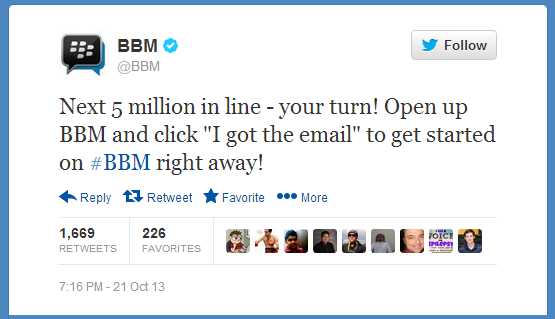Indian Smartphone vendor Xolo has made further attempts to boost its sales by recently launching the latest Q series budget smartphone device Xolo Q900. With this launch, the series has now got 7 members in total and has the potential to attract much larger segment.
(image : gogi.in)
Here are the key specifications of Xolo Q900 :
- Processor, Chipset and RAM- 1.2 GHz Quad-core MediaTek 6589 processor with a 286MHz PowerVR SGX544 GPU with 1 GB RAM
- Operating System- Android 4.2 Jelly Bean OS
- Display- 4.7 inch(720×1280 pixel) TFT HD display with 312 PPI pixel density
- Camera- 8 MP AF rear Camera with features like auto- focus, BSI Sensor and LED flash to record videos at 1080 p, 2 MP front camera for self shots and video chats. The camera offers various modes like Auto, Normal, Night, Sunset, Party, Portrait, Landscape, Night portrait,Theatre, Beach, Snow, Steady Photo, Fireworks, Sports and Candle Light. With a dedicated camera key, the shooter is going to be a good experience
- Memory- 4 GB internal Memory with 32 GB expansion capacity via microSD card
- Battery- 1800 mAh Li ion battery for 18 hours of music playback, 5 hours of video playback, 13 hours of talktime and up to 384 hours of standby time
- SIM and Connectivity- Dual SIM (3G+2G), Wi-Fi, Bluetooth, GPS/ AGPS and 3G
The phone is priced tagged at Rs 12,999 and is currently up for sale through online retail portals. For its price, it offers nice features. However, it will face competition from many other devices from Samsung, Micromax and Karbonn etc.
Thank you!!