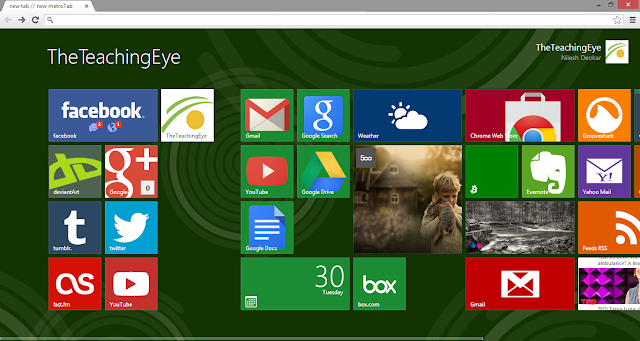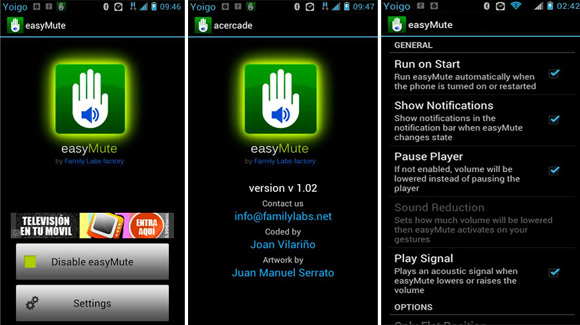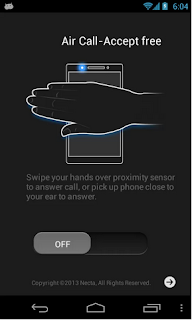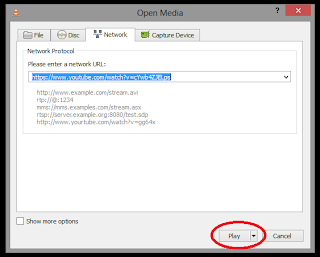A report into the labour conditions inside Apple's factories appears to have confirmed the existence of a new, low-budget iPhone.
The report, published by China Labor Watch, was intended to shine a light on the working conditions inside the manufacturing plants of Apple's Chinese manufacturing partners, such as Pegatron.
However, as 9to5Mac initially uncovered, it also reveals what employees are working on, including a device that isn't currently in Apple's line-up. "Pegatron primarily assembles cell phones and tablet PCs for Apple," the report states. "Its assembled products include iPhone 4, iPhone 4s, iPhone 5, and low-priced plastic iPhones."\
(image: mashable.com)
The report goes on to deliver a case study from a Pegatron worker, who states: "Today’s work is to paste protective film on the iPhone’s plastic back cover to prevent it from being scratched on assembly lines. This iPhone model with a plastic cover will soon be released on the market by Apple."
Apple currently has no plastic-backed handsets in the iPhone range. The iPhone 4 and 4S have a glass back, while the iPhone 5 is clad in aluminium.
Apple has long been rumoured to be preparing a budget iPhone range to compete with Android-based rival Samsung, which now accounts for around a third of the global smartphone market.