Connection slow? Data usage approaching your monthly maximum? To load Web pages more quickly on your iPhone when you have a bad signal or to lower your data usage, give Instabrowser a go. This $2.99 iPhone app loads only the HTML of a Web page -- stripping out all the JavaScript and CSS -- to bring you your mobile content more quickly. There is also a free, ad-supported version of the app called Instabrowser Zero.
Instabrowser, not to be confused with InstaBrowser, is a great app for subway commuters and anyone who spends a portion of the day trying to access Web pages with a poor signal. I found that it loads pages more quickly than Chrome and Safari; the developer states Instabrowser can cut load times and data usage by 90 percent or more.
(image: droidmanic.com)
Instabrowser provides a URL bar at the top of the screen along with a Google search box. Along the bottom are buttons to bookmark pages, navigate forward and backward, load the full version of a page, manage multiple tabs, tweak the settings, and show a table of contents.
In settings, you can change the font size and choose to load images along with text or text only for even faster load times. You can also change Instabrowser's user agent, which is set by default to Mobile Safari, to another browser such as Firefox or IE or choose Safari (desktop) to ask Instabrowser to load the full version of a page if the mobile version is giving you trouble. Deeper in settings, you can tweak paragraph spacing and column padding as well as change the theme (currently there are two, a light blue and a dark red theme).
Tap the right-most button and Instabrowser will display a table of contents for a page. It uses a Web page's header tags to present a more orderly list of the headlines on a page, but it's not always available because some pages don't use such tags. When it's available, the table of contents makes it easier to find the relevant content on a page. In many cases, the layout of an HTML-only page forces to you to scroll past large sections that are poorly formatted.
If the table of contents isn't available for a particular, try tapping the lighting button at the bottom of the screen. It displays the original version of a Web page, which is useful for pages that require JavaScript to load properly.
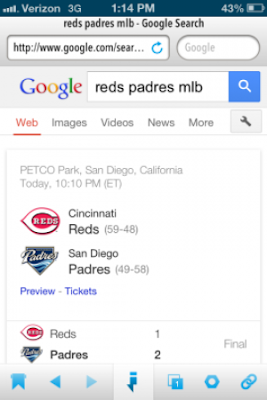
0 comments:
Post a Comment